
Protect your Land,house,skybox,club and customers in store/club are safe
this "Security System " is only work for Land owner and Group member.
1. when you rez a "security system".it will start eject the person who are not in the" whitelist".
a. to deactivate [stop] the security system.please type a command in local chat :-
" /9 off " the security will turn off.
b. To activate the security system,please type a command at local chat:-
"/9 on " the security will start to eject the people are not in" whitelist"
2.How to change the range the security system coverage the area.
to change the range ,please type at local chat:-
" /9 range [the number...meter u want to cover]..example for 5 meter.
"/9 range 5"
3. How to reset the security system.
just type at Local chat :-
" /9 reset "
4. How to Eject the people use security system
right click "security system"...edit...go to content . open a "whitelist" note card
you can see the example name list in "whitelist" note card ,
just type in or replace the people name who you allow them in your area.
the people name who are not in "whitelist" will auto eject.
How it work with land owner's group.
1. set the security system to group. and share it.
2. so the group member can "on,off,set range and reset"
3. only one ...if group member want to add friend or remove friend from list
follow the step below:-for group member
a. create a note card name it "whitelist" than type in the friend name row by row.
or get one example note card from owner.
b. right click the security system---edit--go to content...delete the existing "whitelist"
c. then replace your whitelist note card into the content. than type "/9 reset"
d. done......enjoy.
click here link to marketplace



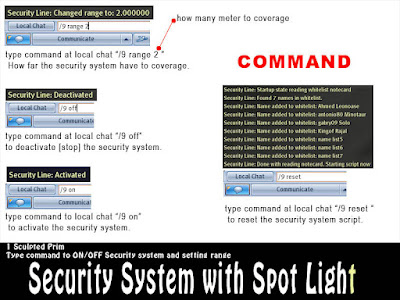
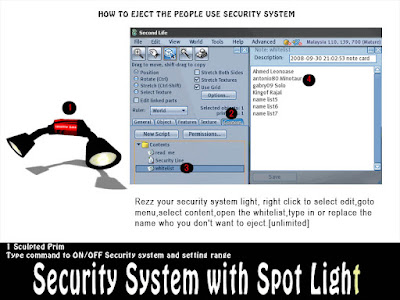

No comments:
Post a Comment