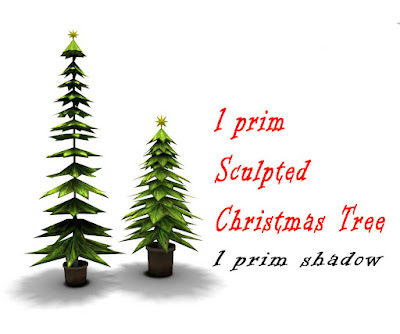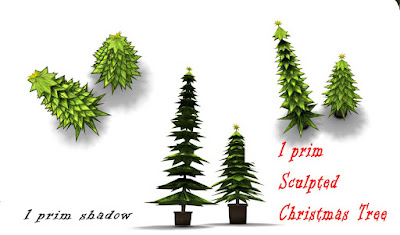New Update 11/03/2015: build with Mesh for Donation box and pray mat.


go in-world Click Here to pray all the happiness surrounds you
Update 11/03/2015- Donation Box and praymat [support low LOD]
# Donation box Use Mesh -2 land impact with script and play Buddha song
when touch the box. [for public]
# Pray Mat -use mesh only 1 land impact and 2 pray animation poses
# come with the texture map and shadow map is in the object content[ full perm]
Buddhist Stuff & Prayer Animation
for Buddhist shrine for meditation
Donation Box 3 prims
[play Buddhist's da bei zhou song]-owner right
[Take Donation]
Joss stick containner-1 prim
[touch to get a free joss stick]
Joss Stick
[Wear for prayer with animation]
Prayer Mat-1 prim
[2 prayer animation]
Candle light-1 prim
[touch to on off]
Joss Stick Bowl-2prims
[light and smoke]
Click Here to watch video at youtube
Click Here buy at SL Marketplace