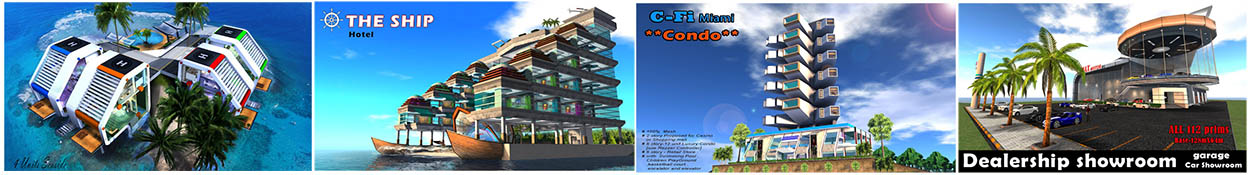by Hapymart Alex
Use Mesh [requires mesh viewer]
all 8 unit link together only 1 prims
2 type of display design.
when u unlink the prims is only 4 unit in 1 prims
for display . 8 difference phone.
click here buy at SL merketplace
Wednesday, June 27, 2012
Friday, June 22, 2012
Full Glass Swing door [single/Double/left/right]
by huang Winarata

***single and double full glass Swing door****
Bake & Texture
Mesh Prim [requires mesh viewer].
Immovable Double/single swing Door
Door
Door Frame
Handle
Full glass
door closer
door closer bracket
2 sample door
***important****
some of the door set is not link together
remember to select all part when move it.
##watch video - http://youtu.be/koczxzCfbhU
use Aeon Vox Door script
---AEONVOX---
Website: http://sl.aeonvox.com
In-World: Search AeonVox
Menu Options
-----------------
***NOTE: To bring up your configuration menu: Make sure your 'build/edit window' is closed, then left-click and hold over the door. After a few short moments your setup menu will appear.
CloseOn/CloseOff --> Turns 'auto-close' on and off
Lock/Unlock --> Locks and Unlocks the door
NO ONE can open a locked door, not even the door owner
NotifyOn/NotifyOff --> Sends notice via IM to door owner on use/attempted use
ONLY the door owner can set this option
Speak/Silent --> The door either speaks greeting or does not
Custom greetings can be typed in the door's "Description" box
A default greeting plays otherwise
Private/All --> Switch between Private-list Use and Public-Access
For more detail, see 'GroupOn/GroupOff' and 'Add/Delete/List' in 'advanced' options
AutoOpen/ManualOpen --> Door will either auto-open on approach or require click-to-open
AutoOpen rezzes a "voldetect" invisible collision-prim
In cases where entry/exit is auto-detected, two vol-detect prims will be rezzed.
Sometimes, in cases where entry/exit is auto-detected, these vol-detect prims will be 'opposite' and cause the wrong message to be relayed on entry/exit. In such a case, one must only rotate the two vol-detect prims 180-degrees around so that each sits on the opposite end of the door prim.
GroupOn/GroupOff --> GroupOn gives members of the group the door is set to 'user' level access to the door
Set the door group by using the 'Set...' button on the 'Group:' line in the 'General' tab of edit
Add/Del --> Add or Delete persons from your private user and owner list
Users are then added with /99 u+Avatar Name
Owners with /99 o+Avatar Name
Users are deleted with /99 u-Avatar Name
Owners are deleted with /99 o-Avatar Name
Owners get FULL configuration menu access
Users can ONLY lock/unlock and closeon/closeoff doors
Both Users and Owners have access to "Private" doors
The actual door owner is ALWAYS allowed Owner access, and need not be listed
List --> Lists all persons on your User and Owner lists
Click HERE to buy at sl market place
click HERE to go in-world
Thursday, June 21, 2012
Hospital Privacy Curtains with rail
Hospital Equipment,Mobile Cabinet
Chain Link and Bracket
Wednesday, June 13, 2012
Twin Round Sofa - Club Furniture
by Lim Pikajuna
Twin Round Sofa is only 7 prims
Use sculpture prims
7 sitting poses
How to set the LOD setting.
Set your LOD settings to make all sculpts look a ton better by complete the following steps:
1. Show the "Advanced" menu by press Ctrl-Alt-D, or Opt-Ctrl-D on a Mac.
2. Go to menu Advanced -> "debug Setting" open
3.select 'RenderVolumeLODFactor"
4.Change value to 10.000....done
visit in world click HERE
Buy at SL Marketplace click HERE
Monday, June 11, 2012
1 PRIM SHOP HOUSE
by Lim Pikajuna
#use temporary rezzer#
1 prim Shophouse rezzer [white cylinder]
NO sculptie prim or mesh prim
**how to rez**
1.drop your "1 prim 2 storey shophouse V3.0" to ground
2.right click and select open
3.copy to inventory
4.from inventory rez the "Gela Store[temp]V3.0"[white cylinder]
5.move it up to 10 meter [high]
6.click the [white cylinder]
7.select "Rez Prim"....then select "REJECT STORE"...
8.the store will auto rez....if it not in your position.
9. click a "white cyclinder" ...select "shut down"
10.then move the "white cylinder" to your right position.
11.click again the "white cylinder " to rez.......done
###important##
if the sim is lag....it will look disappear 1 sec or 2 sec...
because it use temporary rezzer..it auto rez every min.
so it zero prim count .
see the shop house in world click here
buy from SLmarket place click HERE
Feature
#use temporary rezzer#
1 prim Shophouse rezzer [white cylinder]
NO sculptie prim or mesh prim
**how to rez**
1.drop your "1 prim 2 storey shophouse V3.0" to ground
2.right click and select open
3.copy to inventory
4.from inventory rez the "Gela Store[temp]V3.0"[white cylinder]
5.move it up to 10 meter [high]
6.click the [white cylinder]
7.select "Rez Prim"....then select "REJECT STORE"...
8.the store will auto rez....if it not in your position.
9. click a "white cyclinder" ...select "shut down"
10.then move the "white cylinder" to your right position.
11.click again the "white cylinder " to rez.......done
###important##
if the sim is lag....it will look disappear 1 sec or 2 sec...
because it use temporary rezzer..it auto rez every min.
so it zero prim count .
see the shop house in world click here
buy from SLmarket place click HERE
Saturday, June 9, 2012
Low Prims Escalator free bridgeway
by secondbiz Engineer
# 7 prims for escalator [not link together]
when you move escalator select all.
# modify and copy perm.
# size : 5.3 meter high ,length 9.7 meter
# the stair is animated.
Free Bonus :-
Bridgeway
# use Sculpted prim
#5 prims
#modify and copy perm.
# size: 5.3 meter high ,Lenght 18 meter
content in box
1 Bridgeway with escalator
1 SL-escalator
1 read me note card.
##How to REZ##
take out the "SL-Escalator V1.0"
put at ground.
right click ....open....copy to inventory.
from inventory...take out ...Bridge with escalator or SL-escalator
Important::::::
when you move the escalator ,select all object. because it not link together, 1 object is in phantom another one is with out phantom.
enjoy:-
TIPS
******How to set the LOD setting*****.
Set your LOD settings to make all sculpts look a ton better by complete the following steps:
1. Show the "Advanced" menu by press Ctrl-Alt-D, or Opt-Ctrl-D on a Mac.
2. Go to menu Advanced -> "debug Setting" open
3.select 'RenderVolumeLODFactor"
4.Change value to 10.000....done
Buy from Slmarketplace click HERE
watch video :- Click HERE
keyword: escalator,life,elevator,bridgeway,skybridge,walk bridge,
FEATURE
#Use Sculpted Prims# 7 prims for escalator [not link together]
when you move escalator select all.
# modify and copy perm.
# size : 5.3 meter high ,length 9.7 meter
# the stair is animated.
Free Bonus :-
Bridgeway
# use Sculpted prim
#5 prims
#modify and copy perm.
# size: 5.3 meter high ,Lenght 18 meter
content in box
1 Bridgeway with escalator
1 SL-escalator
1 read me note card.
##How to REZ##
take out the "SL-Escalator V1.0"
put at ground.
right click ....open....copy to inventory.
from inventory...take out ...Bridge with escalator or SL-escalator
Important::::::
when you move the escalator ,select all object. because it not link together, 1 object is in phantom another one is with out phantom.
enjoy:-
TIPS
******How to set the LOD setting*****.
Set your LOD settings to make all sculpts look a ton better by complete the following steps:
1. Show the "Advanced" menu by press Ctrl-Alt-D, or Opt-Ctrl-D on a Mac.
2. Go to menu Advanced -> "debug Setting" open
3.select 'RenderVolumeLODFactor"
4.Change value to 10.000....done
Buy from Slmarketplace click HERE
watch video :- Click HERE
keyword: escalator,life,elevator,bridgeway,skybridge,walk bridge,
Friday, June 8, 2012
Sliding Door dr-4
by huang Wiranata Art Door
***4 type of door[white]and[wood]****
Bake & Texture
Sculpture Sliding 2 Door, Door Frame and handle.
Immovable Double Sliding Door
Door
Door Frame
Handle
glass
Assort Colors to editable
***important****
all the door set is not link together
remember to select all part when move it.
use Aeon Vox Door script
##watch video - http://youtu.be/gnZ2a6DzREo
***4 type of door[white]and[wood]****
Bake & Texture
Sculpture Sliding 2 Door, Door Frame and handle.
Immovable Double Sliding Door
Door
Door Frame
Handle
glass
Assort Colors to editable
***important****
all the door set is not link together
remember to select all part when move it.
use Aeon Vox Door script
##watch video - http://youtu.be/gnZ2a6DzREo
1 prim 3D-Model ,Character.
by Hapymart Alex
46Units 3D-Model/Statue/Mannequin /one prim each/ Version 1.0
Special offer price
46 unit 3D-model and Statues
only sell in L$2 for each model
each model only use 1 sculpted prim
As the atmosphere and feel is important in this simulation ,rez this many model to make it to look and feel crowded for your sim,land ,shopping mall and store.
special offer 46 unit L$92....mean each model only L$2
http://ll.my/model
Click HERE buy at SLmarketplace
Thursday, June 7, 2012
Max-ll Spaceship 0 prims rezzer
#SpaceShip =6 prims [but the spaceship rez at platform rezzer is
zero prims count ]
#use sculpted prims
# Spaceship platform rezzer =3 prims [not link together]
so when you move the platform make sure select all 3 prims object.[remote,rez bot and platform light]
#Content in box:-
1.MAX-II:- platform rezzer
1 Max-II Spaceship
3 photo
1 read Me note.
*****How to Rez a Spaceship platform rezzer:***
take out the "Max-II SpaceShip Rezzer V1.0" put at ground,
right click ,select open,copy to inventory,
from inventory, take out "MAX-II:- " put at ground,and move it to the your position .[remember select all object when you move]
*** How to rez a Spaceship***
click the platform [Remote]
select "Light" this is the platform spot light. only rez 1 min
select "Instruction" this will rez a instruction board ,so you can read how to fly
the space ship.
select "Spaceship" Spaceship will rez, click the bubble canopy to open it,
touch the seat to sit in left seater,touch the wing to sit at right seat.
and right click the red button at top select "Board" to sit rear seat.
touch again the bubble canopy,the canopy will close up.
touch again the red power button to power ON the ship.
Done....enjoy your ride......
when you stand up the spaceship will auto disappear.
Click HERE to see demo in -world second life
Click HERE to buy at SL marketplace
Subscribe to:
Posts (Atom)