by huang Winarata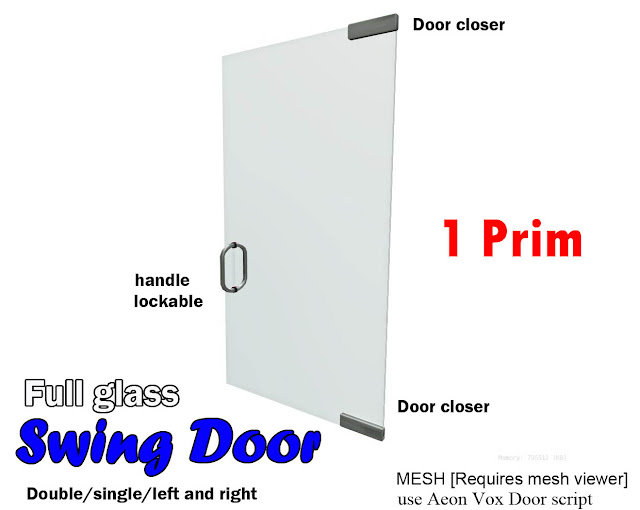
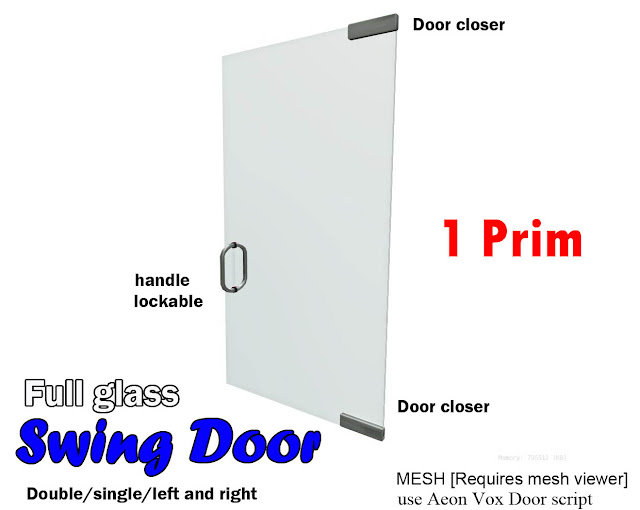
***single and double full glass Swing door****
Bake & Texture
Mesh Prim [requires mesh viewer].
Immovable Double/single swing Door
Door
Door Frame
Handle
Full glass
door closer
door closer bracket
2 sample door
***important****
some of the door set is not link together
remember to select all part when move it.
##watch video - http://youtu.be/koczxzCfbhU
use Aeon Vox Door script
---AEONVOX---
Website: http://sl.aeonvox.com
In-World: Search AeonVox
Menu Options
-----------------
***NOTE: To bring up your configuration menu: Make sure your 'build/edit window' is closed, then left-click and hold over the door. After a few short moments your setup menu will appear.
CloseOn/CloseOff --> Turns 'auto-close' on and off
Lock/Unlock --> Locks and Unlocks the door
NO ONE can open a locked door, not even the door owner
NotifyOn/NotifyOff --> Sends notice via IM to door owner on use/attempted use
ONLY the door owner can set this option
Speak/Silent --> The door either speaks greeting or does not
Custom greetings can be typed in the door's "Description" box
A default greeting plays otherwise
Private/All --> Switch between Private-list Use and Public-Access
For more detail, see 'GroupOn/GroupOff' and 'Add/Delete/List' in 'advanced' options
AutoOpen/ManualOpen --> Door will either auto-open on approach or require click-to-open
AutoOpen rezzes a "voldetect" invisible collision-prim
In cases where entry/exit is auto-detected, two vol-detect prims will be rezzed.
Sometimes, in cases where entry/exit is auto-detected, these vol-detect prims will be 'opposite' and cause the wrong message to be relayed on entry/exit. In such a case, one must only rotate the two vol-detect prims 180-degrees around so that each sits on the opposite end of the door prim.
GroupOn/GroupOff --> GroupOn gives members of the group the door is set to 'user' level access to the door
Set the door group by using the 'Set...' button on the 'Group:' line in the 'General' tab of edit
Add/Del --> Add or Delete persons from your private user and owner list
Users are then added with /99 u+Avatar Name
Owners with /99 o+Avatar Name
Users are deleted with /99 u-Avatar Name
Owners are deleted with /99 o-Avatar Name
Owners get FULL configuration menu access
Users can ONLY lock/unlock and closeon/closeoff doors
Both Users and Owners have access to "Private" doors
The actual door owner is ALWAYS allowed Owner access, and need not be listed
List --> Lists all persons on your User and Owner lists
Click HERE to buy at sl market place
click HERE to go in-world






No comments:
Post a Comment